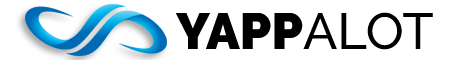Implementing a Private Branch Exchange (PBX) phone system can significantly enhance your business’s communication infrastructure. This guide provides a comprehensive, step-by-step approach to installing a PBX phone system, ensuring a smooth setup and optimal performance.
Step-by-Step Guide
Find a Service Provider
Selecting a reputable service provider is crucial for a successful PBX installation. Look for providers with extensive experience and positive customer feedback. A reliable provider ensures prompt support and minimizes potential disruptions to your business operations.
Choose a Location for the Key Service Unit
The Key Service Unit (KSU) is the central hardware component of your PBX system. Identify a suitable location to mount the KSU, preferably on a wall with ample space. Ensure the area is clear and accessible for installation, as technicians will need to use tools like electric drills to secure the unit.
Plug in Circuit Cards into Your KSU
After mounting the KSU, insert the necessary circuit cards, which are typically used for voicemail functionalities. Each card slot is labeled, facilitating correct placement. The proper installation of these cards is essential for the system’s performance.
Set Up the Telephone Network
Establishing the telephone network involves connecting the KSU to your organization’s internal wiring. This step requires careful planning to ensure all extensions and lines are correctly configured, providing seamless communication across the organization.
Connect Employees’ Phone Units
Once the network is in place, connect individual phone units to the system. Assign extensions to employees and ensure each device is properly linked to the PBX phone network. This setup enables internal communication and access to external lines.
Ensure a Stable Power Source
A consistent and reliable power source is vital for the continuous operation of your PBX system. Consider implementing an uninterruptible power supply (UPS) to safeguard against power outages and fluctuations, ensuring uninterrupted communication.
Run a System Check
Conduct a thorough system check to verify that all components are functioning correctly. Test internal and external calls, voicemail, and other features to identify and address any issues before the system goes live.
Consult the Programming Guide
Familiarize yourself with the system’s programming guide to customize settings according to your business needs. Understanding the programming options allows you to optimize the system’s features and functionalities.
Perform a Final Test
After configuring the system, perform a final comprehensive test to ensure all components are working as intended. This step confirms that the PBX phone system is ready for full deployment within your organization.
How to Utilize an Existing PBX Phone Efficiently Without Switching to Cloud
Maximizing the efficiency of your current PBX system can be achieved through various strategies, allowing you to enhance performance without transitioning to a cloud-based solution.
Leverage Customization
Tailor your PBX system to meet specific business requirements by utilizing available customization options. Adjust settings, features, and extensions to align with your organization’s communication needs.
Improve User Experience
Enhance the user experience by integrating user-friendly interfaces and ensuring that employees can easily navigate the system. Simplifying processes reduces errors and increases overall productivity.
Train Employees on Best Practices
Provide comprehensive training to employees on the best practices for using the PBX system. Well-informed users can effectively utilize the system’s features, leading to improved communication and efficiency.
Regularly Review and Update the System
Periodically assess the performance of your PBX system and implement necessary updates. Regular maintenance ensures the system remains reliable and continues to meet the evolving needs of your business.
Add an IP-PBX Gateway
Integrating an IP-PBX gateway allows your existing PBX system to connect with modern IP-based communication networks. This addition enhances functionality and extends the lifespan of your current setup.
How to Scale Your PBX Phone System
As your business grows, scaling your PBX phone system becomes essential to accommodate increased communication demands.
- Assess Current Capacity: Evaluate the existing system’s capacity to identify limitations and areas requiring expansion.
- Plan for Additional Extensions: Determine the number of additional extensions needed and ensure the system can support them.
- Upgrade Hardware if Necessary: Invest in upgraded hardware components to handle increased load and enhance performance.
- Implement Advanced Features: Incorporate advanced features such as call forwarding, conferencing, and voicemail-to-email to improve communication efficiency.
Consult with Your Service Provider: Work closely with your service provider to plan and execute the scaling process, ensuring compatibility and minimal disruption.
FAQs on How to Set Up a PBX System
A PBX (Private Branch Exchange) is a private telephone network used within an organization to manage internal and external communications.
Installation time varies based on system complexity and organizational size but typically ranges from a few days to a couple of weeks.
While some components can be set up internally, it's advisable to engage professionals for installation to ensure optimal performance and reliability.
Costs depend on factors such as system size, features, hardware, and installation services. It's best to obtain quotes from multiple providers for accurate estimates.
Yes, many PBX systems offer integration capabilities with tools like CRM software, enhancing overall communication efficiency.
By following this guide, you can successfully install and optimize a PBX phone system tailored to your business needs, ensuring robust and efficient communication channels. Get in touch with Yappalot for more PBX services in toronto.