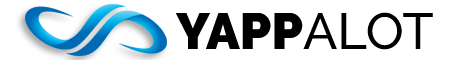Ensuring high-quality Voice over Internet Protocol (VoIP) calls is essential for effective business phone system communication. communication. Factors such as internet stability, network configuration, and hardware quality significantly influence VoIP call quality. This article outlines actionable strategies to enhance your VoIP call experiences.
Actionable Tips for Improving VoIP Call Quality
To address common VoIP call quality issues, consider implementing the following measures:
Choose a Reputable VoIP Provider
Selecting a reliable VoIP service provider is foundational. Look for providers that offer a minimum uptime guarantee of 99.9%, possess multiple data centers for redundancy, and provide robust security features. Reading user reviews can offer insights into the provider’s service quality and reliability.
Ensure a High-Speed Internet Connection
VoIP calls require a stable and fast internet connection. For optimal performance, a minimum speed of 90 kbps to 156 kbps is recommended for voice calls, while video calls may require 1.5 to 2 Mbps down and 2 Mbps up. Upgrading your internet plan or switching to a more reliable Internet Service Provider (ISP) can significantly enhance call quality.
Opt for Wired Connections Over Wi-Fi
While Wi-Fi offers convenience, wired Ethernet connections provide more stable and secure connectivity, reducing the likelihood of call drops and audio issues. Ethernet connections are less susceptible to interference, ensuring consistent call quality.
Manage Bandwidth Usage
Network congestion can degrade VoIP call quality. To mitigate this, limit the use of bandwidth-intensive applications during calls and consider implementing Quality of Service (QoS) settings on your router to prioritize VoIP traffic.
Invest in High-Quality Hardware
The quality of your VoIP hardware, including headsets and phones, directly impacts call clarity. Choose devices known for superior audio performance and comfort to ensure clear communication.
Select the Appropriate Codec
Codecs compress and decompress digital audio data. Using efficient codecs like G.711, G.722, or Opus can enhance audio clarity without excessively burdening your network. Ensure your VoIP system supports these codecs for optimal performance.
Regularly Monitor Your Network
Consistent network monitoring helps identify and address potential issues before they affect call quality. To maintain optimal network performance, utilize tools that measure metrics such as latency, jitter, and packet loss.
Seek Support from Your VoIP Provider
If call quality issues persist, contact your VoIP provider’s support team. A responsive provider can offer solutions and adjustments tailored to your specific situation.
Types of VoIP Call Quality Issues
Understanding common VoIP call quality issues can aid in their prevention and resolution:
Call Jitter
Jitter refers to the variation in packet arrival times, leading to choppy or distorted audio. It often results from network congestion or improper configuration.
Latency
Latency is the delay between when a speaker talks and the listener hears the audio. High latency can cause overlapping conversations and misunderstandings.
Network Congestion
Excessive data traffic can overwhelm network resources, leading to packet loss and degraded call quality.
Packet Loss
Packet loss occurs when data packets are dropped during transmission, resulting in missing audio segments and reduced call clarity.
VoIP Implementation Considerations
Proper implementation is crucial for optimal VoIP performance:
Familiarize Yourself with Network Terminology
Understanding terms like jitter, latency, and packet loss enables more effective communication with IT professionals and aids in troubleshooting.
Conduct Regular Network Assessments
Periodically evaluating your network’s performance helps identify and address issues proactively, ensuring consistent call quality.
Ensure Network Security
Implement robust security measures, including firewalls and encryption, to protect against threats that can compromise call quality and data integrity.
How to Monitor VoIP Call Quality
Utilize the following tools to assess and maintain VoIP call quality:
- Speed Tests: Measure your internet connection’s upload and download speeds.
- Ping Tests: Evaluate network latency and stability.
- Jitter Tests: Assess the variability in packet arrival times.
- Packet Loss Tests: Determine the percentage of data packets lost during transmission.
Regular monitoring using these tools can help in early detection and resolution of potential issues.
How to Troubleshoot VoIP Call Quality Issues
When experiencing call quality problems:
- Restart Network Equipment: Power cycle your modem, router, and VoIP devices to resolve temporary issues.
- Prioritize VoIP Traffic: Configure QoS settings on your router to give precedence to VoIP data.
- Update Firmware and Software: Ensure all devices and applications are running the latest versions to benefit from performance improvements and security patches.
- Consult Your VoIP Provider: If issues persist, seek assistance from your provider’s support team for specialized troubleshooting.
By implementing these strategies and maintaining vigilant network management, you can significantly enhance VoIP call quality, leading to clearer and more reliable communications. Contact us for a better experience in VoIP call quality.