
Yappalot’s VoIP call transfer feature enables your team to professionally route live calls to the right person or department with just a few clicks. Whether you’re in a call center, sales team, or support environment, transferring calls ensures faster resolutions and a better caller experience.
Call transfer allows users to move a live call from one extension or number to another—whether to a colleague, department, or external line—without dropping the connection. It’s a must-have feature for customer-facing teams using Yappalot’s hosted PBX VoIP system.
Yappalot’s call transfer feature is built directly into our VoIP platform and softphones. It works seamlessly with desk phones, mobile apps, and softphone clients—no extra hardware required.
Our user interface is simple and intuitive. Admins can configure transfer options from the dashboard, and users can transfer with a click or button on supported devices.
Discover how Yappalot’s VoIP call transfer feature can boost your team’s responsiveness and caller satisfaction.
Get in touch today for a live demo.
Replace your traditional phone system by adding a set of calling features delivered in Office 365 with Skype for Business Online.
We help you 24/7 with any questions or problems. Smart, friendly, and knowledgeable support is always here to help you.
Start enjoying ultra low-cost VoIP phone service with Yappalot.
Get unlimited international calling plans with crystal clear calls and save today!
Fully integrated mobile app (iOS®, Android™) for end users.
Yappalot is a telecommunications service provider and telephone company offering reliable home phone, residential internet, IPTV, VoIP, and cloud-hosted PBX solutions. With flexible plans and advanced features, Yappalot delivers seamless communication for homes, businesses, and remote workers.